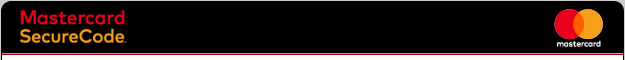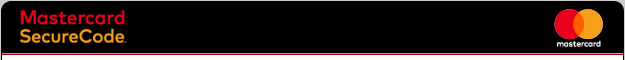|
Some Frequently Asked Questions & Some Helpful Answers
There are some frequently asked questions about this service and you will find answers to these questions below.
About the service
Registering for the service
Shopping with Mastercard® SecureCode™
Troubleshooting Tips
About the service:
What is Mastercard SecureCode?
Mastercard SecureCode is a new service that allows you to add a personal password to your existing Yorkshire Bank Mastercard®. When making purchases with participating online retailers, you will be asked to enter your SecureCode (personal password) which will then be verified by Yorkshire Bank to validate your identity. You will also have the added confidence of seeing your Personal Greeting appear at the point of purchase so you know you are purchasing from a participating Mastercard SecureCode online retailer. This service provides an enhanced level of security for your online shopping.
I’m not an Internet expert. How does Mastercard SecureCode work?
Mastercard SecureCode is quick and easy to use. You don’t need a new card or any special software. Once you’ve registered for the service, your personalised Mastercard SecureCode window will appear when you make a purchase from a participating Mastercard SecureCode online retailer. You just need to check that your Personal Greeting appears correctly, then simply enter your SecureCode™ (both of which you will have set up at time of registration). Once your SecureCode is verified by Yorkshire Bank to validate your identity, you can proceed with your purchase with added confidence – easy!
Is Mastercard SecureCode easy to use?
By registering for Mastercard SecureCode you will be able to create a SecureCode and a Personal Greeting to use when shopping online with participating Mastercard SecureCode retailers. Your Mastercard SecureCode will be as easy to use as your PIN at an ATM.
What is a Personal Greeting?
When you register for Mastercard SecureCode, you will be asked to create a Personal Greeting. It can be a statement, sentence or phrase of your choice. Your Personal Greeting will appear at the point of purchase with participating Mastercard SecureCode online retailers. During the purchase process and before you enter your SecureCode you should always check to see that your Personal Greeting appears correctly. This will confirm that you are dealing with a participating Mastercard SecureCode online retailer.
Can I use Mastercard SecureCode from any computer?
Mastercard SecureCode can be used from just about any computer with an Internet connection. There's no special software to install, and once your card is registered, you can shop online with participating Mastercard SecureCode retailers with added security.
If the software on your computer stops 'pop-up' windows from appearing, you will need to disable this function. 'Pop-up' windows are essential for the service because at the point of purchase with a participating online retailer, your Personal Greeting will be displayed and you will be requested to enter your SecureCode in a 'pop-up' window. Be sure also that Cookies and JavaScript are enabled on your computer.
Does Mastercard SecureCode require a particular Internet browser to work?
All you need is an Internet connection, and Internet Explorer®, Netscape® or AOL browser software, Version 4.0 or above. To see if your browser is compatible, go to the ‘Help’ menu in the upper right of your browser and select the ‘About’ option. It should tell you what version is installed on your computer.
Microsoft and Windows are either registered trademarks or trademarks of Microsoft Corporation in the United States and/or other countries. Netscape and the Netscape N and Ship's Wheel logos are registered trademarks of Netscape Communications Corporaiton in the U.S. and other countries.
I have an additional card on my personal credit card account. How does this work?
Your personal SecureCode can be used by you and any additional cardholder when shopping online. The additional cardholder doesn’t need to register their own SecureCode. Please remember that you and your additional cardholders should record the password in a safe place.
Is this service available for Yorkshire Bank Mastercard Business cardholders?
Yes – Mastercard SecureCode is available for all Business cardholders.
How can I bookmark a page?
Pages can be 'bookmarked' so you can easily refer back to them later. When you are at the page you wish to 'bookmark' simply go to the banner at the very top of the page and scroll down the 'Favourites' banner to 'Add to Favourites'. This will allow you to 'bookmark' the page by adding it to your Favourites list, so you can easily return to this page in future.
Back to Top
Registering for the service:
Why should I register for Mastercard SecureCode?
Mastercard SecureCode provides an extra level of security for online shopping. Once you are registered for Mastercard SecureCode, the service provides added protection against unauthorised use of your Yorkshire Bank Mastercard at participating online retailers.
How do I register?
Registering for Mastercard SecureCode is very simple – you’ll only need a few minutes to follow the prompts and complete registration. Have your Yorkshire Bank Mastercard handy and make sure you know your credit limit, as you will need this information to register. If you are an additional cardholder of a personal credit card account you may need to ask the primary cardholder for this credit limit information.
To register, I am requested to enter my "credit limit". What does this mean?
This is the limit on your Yorkshire Bank Mastercard. For business cardholders, it is important to note this is the credit limit authorised for your card only (ie: not for the overall business).
Can I register with my existing Yorkshire Bank Mastercard or do I need to apply for a new card?
You do not need to apply for a new card – all you need to do is register your existing Yorkshire Bank Mastercard and the service is available to you.
I have a Yorkshire Bank Business card. Can I register my cardholders for this service?
If your cardholders use the Internet frequently when purchasing for your business you will benefit from encouraging them to register their Yorkshire Bank Business Card for Mastercard SecureCode. The registration process is the same as if they were to register their personal card.
Is there a fee for this service?
Mastercard SecureCode is a free service for existing Yorkshire Bank Mastercard cardholders.
If I register, what does Yorkshire Bank do with the information I provide?
Yorkshire Bank safeguards your personal information and ensures the online retailer is never provided with your Personal Greeting or your SecureCode. Your details are used solely for the purpose of providing this service. The information transmitted uses a high level of encryption and is stored on a secure server behind a firewall to protect against unauthorised access.
Once I register, how long does it take before I can start using the service?
Once you have registered there is no time delay before Mastercard SecureCode is available for use with your Yorkshire Bank Mastercard. You can begin to shop online with participating retailers immediately.
What if I want to change my SecureCode after I have registered?
You can change your SecureCode by going to the ‘Update Info’ page.
What if I want to change my Personal Greeting after I have registered?
You can change your Personal Greeting by going to Update Info’ page.
Is there anything else I need to know before I register for Mastercard SecureCode?
You will need to read and agree to the Guidelines of the service. When you are registering for the service, you will be provided with the opportunity to view and accept the Guidelines prior to registration.
Back to Top
Shopping with Mastercard SecureCode:
Where can I shop with Mastercard SecureCode?
Visit the ‘Merchants’ page for details on participating online Mastercard SecureCode retailers. Also look out for the Mastercard SecureCode logo displayed on participating online retailer’s websites. The list is constantly growing! And, of course, you can still shop online with non-participating retailers using your Yorkshire Bank Mastercard– it will just be without the extra security offered by the service.
How will the online retailer know I am registered for Mastercard SecureCode?
Whenever you use your Yorkshire Bank Mastercard to shop online with participating Mastercard SecureCode retailers, Yorkshire Bank will check to see if you are registered with the service when you enter your card number at the time of purchase. If you are registered, a ‘pop-up’ window will appear featuring your Personal Greeting and will request you enter your SecureCode.
I hold a personal credit card account. Once I’ve registered, how do I use Mastercard SecureCode when I shop online?
It’s so simple – all you have to do is follow the prompts. A personalised ‘pop-up’ window will appear at the point of purchase with a participating online retailer, which will display your Personal Greeting. All you need to do is confirm your Personal Greeting appears correctly, then enter your SecureCode. It’s just one small extra step in your purchase process that can give you extra confidence and added security.
I hold a business credit card account. Once I’ve registered, how do I use Mastercard SecureCode when I shop online?
It’s so simple – all you have to do is follow the prompts. A personalised ‘pop-up’ window will appear at the point of purchase with a participating online retailer, which will display your Personal Greeting. All you need to do is confirm your Personal Greeting appears correctly, then enter your SecureCode. It’s just one small extra step in your purchase process that can give you extra confidence and added security.
What happens if I forget my SecureCode?
If you forget your SecureCode, please call Yorkshire Bank on 0800 121 4251 and you will be issued with a temporary SecureCode.
What is a temporary SecureCode?
A temporary SecureCode can be issued to you by Yorkshire Bank if you have forgotten your SecureCode. You won’t be able to shop online with a temporary SecureCode, so you will need to change your temporary SecureCode to a new SecureCode to commence shopping with participating Mastercard SecureCode online retailers.
What do I do once I have received my temporary SecureCode from a Yorkshire Bank Customer Service Representative?
Once you have received your temporary SecureCode, go directly to the ‘Update Info’ page and click on ‘Forgot your SecureCode?’ and then click on ‘Reset SecureCode. You will need to enter your card number to validate your identity. By entering the temporary SecureCode you can gain access to your profile and create a new SecureCode which can then be used to shop online with participating Mastercard SecureCode retailers. Your temporary SecureCode will expire after 24 hours so you will need to use the temporary SecureCode to create a new SecureCode before this time.
What should I do if I suspect someone has used my card to make a fraudulent purchase?
If you suspect a fraudulent purchase has ever been made using your Yorkshire Bank Mastercard, you should contact Yorkshire Bank as soon as possible at
0800 121 4251. Always remember to keep your SecureCode safe. For more information follow the general hints for Secure Online Shopping available on (www.YBonline.co.uk) via the Credit Card section.
Can Mastercard SecureCode be used with all online retailers?
Online retailers will need to ‘register’ to be able to participate in the Mastercard SecureCode service. Only when shopping with these online retailers will you be presented with your Personal Greeting and be requested to enter your SecureCode. Over the coming months, more and more online retailers will become participating Mastercard SecureCode online retailers. Participating online retailers will display the Mastercard SecureCode logo, so look for this when shopping online. If the online retailer is not yet participating, you will still be able to make your purchase, but not as part of the Mastercard SecureCode service. Some retailers may ask for an alternate form of payment, while others will accept your payment – and your purchase will proceed but without the extra level of security available with this service.
What do I need to do if my account number changes (for example, if I’ve lost the card)?
If you change your account number for any reason, you don’t need to worry about updating your Mastercard SecureCode registration. Yorkshire Bank will automatically update your Mastercard SecureCode profile.
If you have any further questions about Mastercard SecureCode, see our Troubleshooting Tips below.
Back to Top
Troubleshooting Tips
Registering for the service
Shopping with Mastercard SecureCode
Registering for the service:
Do I have to enter my card number to register?
Yes, you must enter your Yorkshire Bank Mastercard number as part of the registration process.
I am having trouble entering my Credit Limit.
If you have forgotten your card’s credit limit, check one of your recent monthly Yorkshire Bank Mastercard statements, as your card limit will be featured there. If you are an additional cardholder on a personal card account, you may need to ask the primary cardholder for this information.
If you are a Yorkshire Bank Mastercard business cardholder it is important to enter the credit limit authorised for your card (ie: not the limit for the overall business).
I am trying to enter my SecureCode but there seems to be a problem.
Your SecureCode must be between 6 and 10 characters in length. Check you are not trying to include spaces. Your SecureCode can be alpha, or alpha/numeric.
I registered for Mastercard SecureCode but am having trouble creating a new SecureCode. What could be the problem?
If you are trying to create a new SecureCode via ‘Update Info’ you will need to ensure it is different to your previous SecureCode, as we request you select a new SecureCode for security reasons.
I am trying to set up my Personal Greeting but there seems to be a problem.
Your Personal Greeting must be between 1 and 30 characters in length. It can contain spaces. Check that you are not trying to enter a Personal Greeting that is longer than the acceptable limit.
Back to Top
Shopping with Mastercard SecureCode:
I am registered for Mastercard SecureCode and was shopping online, and I made my purchase but a ‘pop-up’ window never appeared. Why wasn’t I given the opportunity to see my Personal Greeting or enter my SecureCode?
Mastercard SecureCode is not available with all online retailers. It is possible that the particular retailer you were shopping with is not yet ‘enabled’ or ‘registered’ for the service. Participating retailers will feature the Mastercard SecureCode logo, and you can check the list of retailers under the ‘Merchants’ page. You will only see your Personal Greeting and be asked to enter your SecureCode with participating Mastercard SecureCode online retailers.
If the retailer is confirmed as a participating online retailer, you should check to see if the software on your computer stops ‘pop-up’ windows from appearing. If this is the case, you will need to disable this function.
How do I find out if my Internet browser is compatible for Mastercard SecureCode?
All you need is an Internet connection, and Internet Explorer®, Netscape® or AOL browser software Version 4.0 or above. To see if your browser is compatible, go to the ‘Help’ menu in the upper right of your browser and select the ‘About’ option. It should tell you what version is installed on your computer.
Microsoft and Windows are either registered trademarks or trademarks of Microsoft Corporation in the United States and/or other countries. Netscape and the Netscape N and Ship's Wheel logos are registered trademarks of Netscape Communications Corporation in the U.S. and other countries.
I was shopping online with a participating retailer and they have asked me for another form of payment – why is this?
When you were purchasing with a participating online retailer, you would have seen a 'pop-up' window appear with your Personal Greeting. If you cancelled out of this screen by clicking on the 'cancel' button, or by clicking on the 'X' at the top right hand side of the window, you will not have had the opportunity to enter your SecureCode. Some retailers may allow you to continue with this purchase but not as part of the Mastercard SecureCode service, while others may request another form of payment be used.
Another reason this may have occurred is if you have attempted to enter your SecureCode in this screen, yet have incorrectly entered it 3 times. If this is the case you will need to contact Yorkshire Bank on 0800 121 4251 to be issued with a temporary SecureCode. For more information on temporary SecureCodes, please refer to the 'Frequently Asked Questions' on this topic under 'Shopping Mastercard SecureCode' above.
I received a ‘timed out’ message when I was supposed to enter my SecureCode – what does this mean?
At the point of purchase with a participating online retailer, you will see a 'pop-up' window appear with your Personal Greeting and this is where you will need to enter your SecureCode. If there is a period of inactivity for an extended period of time, you may be 'timed out' which basically means the time limit for activity on this screen has expired. It is easy to resolve. Simply close this 'timed out' window by cancelling or clicking on the 'X' in the top right hand corner - or click 'Back' to return you to the online store. It is recommended you contact the online retailer to confirm if your purchase was made, to avoid the potential to purchase the goods twice. Once you have confirmed the purchase was not made, you can simply progress through the purchase process and enter your necessary details to complete the purchase.
Still need help? For further assistance about Mastercard SecureCode please contact Yorkshire Bank on 0800 121 4251 or alternatively for more information visit our website on www.ybonline.co.uk.
Back to Top |